How do I?
Lock or unlock the Lessons:
Teachers have the ability to lock or unlock the lessons. If you are a teacher, click on ‘Teacher Administration’ – click on the Class. Scroll down to the list of lessons. Click on the padlock to lock or unlock lessons for the class.
Lock or unlock the Lessons for an individual student:
Teachers have the ability to lock or unlock the lessons for individual students. If you are a teacher, click on ‘Teacher Administration’ – click on the class. Scroll down to ‘Group Members’. Click on an individual student name. Click on the padlock to lock or unlock lessons for the student.
Lock or unlock the game:
Teachers have the ability to lock or unlock the game. If you are a teacher, click on ‘Teacher Administration’ – click on the class. Click on ‘Game Locked’ or ‘Game unlocked’
Find a lost Username and Password:
If you are a student, ask your teacher for your Username and Password. If you are a teacher, click on ‘Teacher Administration’ – click on the class – scroll down to ‘Group members’ – click on PDF or CSV, whichever you prefer. This will download all the student’s login details.
Change the direction of items in the game:
You may want to change which way a building, facility, or other items in the game. Put your cursor over the item, hold down the left mouse button, and click with the right.
If you have problems with the website have a look at TROUBLESHOOTING